NOTE: Groupwise Mobility Server only displays the previous 14 days worth of emails. To view older emails, you must login using Groupwise Webaccess
Groupwise iPhone setup instructions
Go to Settings->Mail ->Accounts ->Add Account
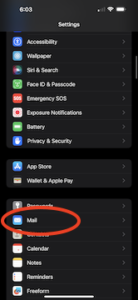 Mail
Mail
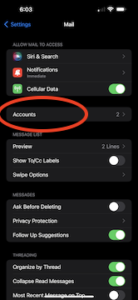 Accounts
Accounts
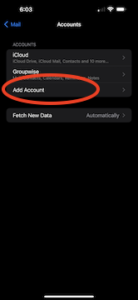 Add Account
Add Account
Select “Microsoft Exchange”
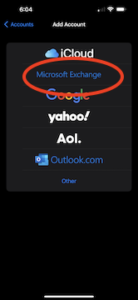
Enter your email address, for the Description, change to “Groupwise” and then click “Next”

Select “Configure Manually”
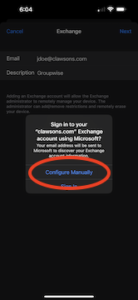
Enter you GROUPWISE password and click “Next”
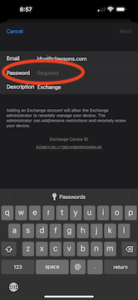
Enter “datasync.clawsons.com” for the server, and your username in the “Username field” and click “Next”
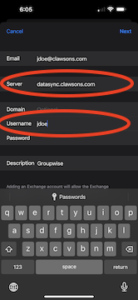

Pingback: Groupwise Update | Clawson Communications, Inc.