For Clawson Office Personnel utilizing the Groupwise Client.
To upgrade your Groupwise Client, click the Groupwise icon on your computer. The Groupwise Client will attempt to connect to the post office and will fail. This is expected (as we have moved the Post Office) Your screen will look similar to the following:
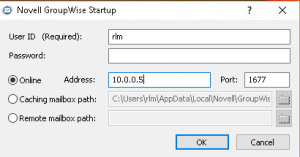
Next to the “Online” radio button, change the Address to: 10.0.0.69. You do NOT need to enter a password or any other information. Change the IP address only.
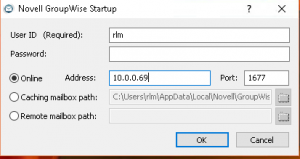
A dialog box opens asking if you wish to upgrade. Select Yes and select all of the default prompts. Be Patient, this may take a few minutes.
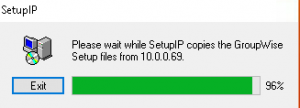
You client has now been upgraded and will connect to the new Post Office.

Greetings,
I am new to the company and was curious as to whether Group Wise Client was only available on the local network as the IP address listed above would indicate, or if there was “remote” access to Group Wise Client. If possible I would prefer to use Client as it would give me offline access to my information if I am thinking correctly. Thanks for your time and help in advance.