Effective March, 2014, PNC will begin charging for employees to receive a paper statement for your Health Savings Account through them. You are encouraged to sign up for free online statements. If you have questions about accessing your account online, please call PNC at 866-622-3946.
4th Quarter Safety Meeting
Clawson Communications, Inc.
Quarterly Safety Meeting
October 24, 2013 1:00 pm
Topic: Globally Harmonized System of Classification and Labeling of Chemicals (GHS)
Held at Tilson Conference Center located at 1530 American Way, #200, Greenwood 46143.
| 1:00 pm | Registration and lunch Flu vaccines by IU Health on site nurse |
| 1:45 pm | Welcome to 4th Quarter Safety Meeting of 2013 2013 Recordable Update 2013 Anniversary Acknowledgements Globally Harmonized System of Classification and Labeling of Chemicals (GHS) |
| 3:00 pm | Renee Williams with PNC Jim Evans with Raymond James |
| 3:30 pm | Health insurance update by Kathy HardeyFollowed by adjournment |
PLEASE REMEMBER WE WILL BE SELLING RAFFLE TICKETS TO BENEFIT THE CHRISTMAS ANGELS TREE STORE OF JOHNSON COUNTY, AS WELL AS ACCEPTING DONATIONS OF NON VIOLENT TOYS AND CLOTHING!
Your Safety Committee
| Bill Ader | Tim Ader | Eric Humphrey | Jeremy Burke | Richard Miller |
| Brian Ballard | Josh Hargis | Paul Gasiorowski | Todd Nobbe | Shawn Sparger |
Quarterly Safety Meeting
The next Quarterly Safety Meeting will be held Thursday, April 25th at Jonathan Byrd’s, breakfast will be served at 7:00 a.m., the meeting will start around 7:30 a.m.
Avoid Tech Support Phone Scams
This alert is from my bank, and I know of one person who has received a call from someone claiming they were from Microsoft. Thought I would pass this along…
August 2012 – Many computer users have reported receiving calls from someone claiming to be from Microsoft or Windows Support, or another computer company, indicating that their computer has serious problems that need repairs. Microsoft Online Privacy & Safety warns that this is a foreign-based scam trying to collect credit card and personal information. If you receive a call like this, immediately hang up.
What to Know:
Publicly available phone directories allow cyber criminals to know your name and other personal information. They assume you’re using a Microsoft Windows operating system.
They may request information from you (e.g., IP address, user name/password), or trick you into installing malicious software by asking you to go to a website to install software that allows them to access your computer to fix it. If this happens, the malicious software can harvest personal and/or financial information.
While they appear to be checking your system, they take control of your computer and possibly adjust some settings that will leave your computer vulnerable to future attacks.
After the “repair session” is complete, they indicate there’s a charge for the services and may ask for your credit card information, direct you to a fraudulent website to collect your credit card information, or request that you log into your online banking account to process the payment. If they acquire access to your online banking account through this method, they will have full ability to initiate money-transferring transactions.
Learn more about this SCAM: Fake Microsoft calls dupes users.
What to Do:
If you receive a call from someone claiming to have information about an issue with your computer, immediately hang up.
Do not allow anyone who calls you to access your computer or credit card information. Be suspicious of unsolicited email, pop-ups, or a phone call warning you of a problem with your computer.
If you think you may have downloaded malware, immediately change the passwords for your computer, email account, and any financial accounts.
Make sure your computer has up-to-date anti-virus, protective firewall and anti-spyware software. Run a scan to learn if any malware has been installed.
Check for the latest security updates available for your operating system.
Keep your web browser and other applications up-to-date.
Who to Contact:
If there is an issue with your computer, contact a trusted service provider or support resource.
PNC Workplace Banking
401(k) Changes
Reminder! If you are interested in making a change to the amount or percentage of contribution for 401(k), now is the time for the fourth quarter! I need you to notify me no later than September 28.
Hartford Retirement Announcement
Attached is an announcement from Hartford regarding their upcoming acquisition by MassMutual Retirement Services. I will let you know when I have more information
Groupwise iPhone setup instructions (updated)
NOTE: Groupwise Mobility Server only displays the previous 14 days worth of emails. To view older emails, you must login using Groupwise Webaccess
Groupwise iPhone setup instructions
Go to Settings->Mail ->Accounts ->Add Account
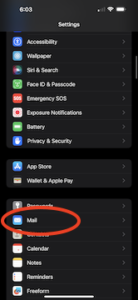 Mail
Mail
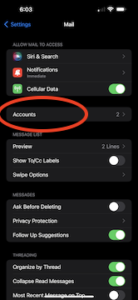 Accounts
Accounts
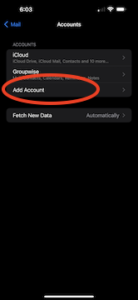 Add Account
Add Account
Select “Microsoft Exchange”
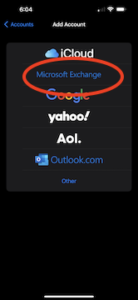
Enter your email address, for the Description, change to “Groupwise” and then click “Next”

Select “Configure Manually”
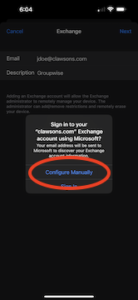
Enter you GROUPWISE password and click “Next”
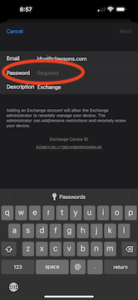
Enter “datasync.clawsons.com” for the server, and your username in the “Username field” and click “Next”
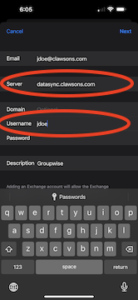
July 401(k) Changes
REMINDER! You may make changes in June to your contribution amounts for the 401(k) program. You can also enter the 401(k) at this time for a July 1 effective date. You must have worked at Clawson Communications, Inc. for one year and be at least 21 years of age. Please contact Kathy Hardey at extension 346.
BICSI Account Login
If you have a BICSI card, and would like a BICSI login to track your CEC’s, renewal dates, etc. call BICSI at 800-242-7405 and speak to a representative to create an account. Before calling, make sure you have your BICSI card. The representative will assign an account and a temporary password. Instructions for will be emailed to the email address you provide to the BICSI representative.
