We have identified an issue with uploading images via the Filr App from images in IOS that were saved from a text message. There is a work around. IOS saves images as HEIC images. Filr is supposed to convert the image to a jpg during the file upload, but it is not doing so when the image has been sent via iMessage and times out. To upload HEIC images directly from a text message or the Photos app to Filr:
Open the photos app in IOS, OR open the image in iMessage

Select the “Share” button and scroll until you find the “Filr” app and select it.
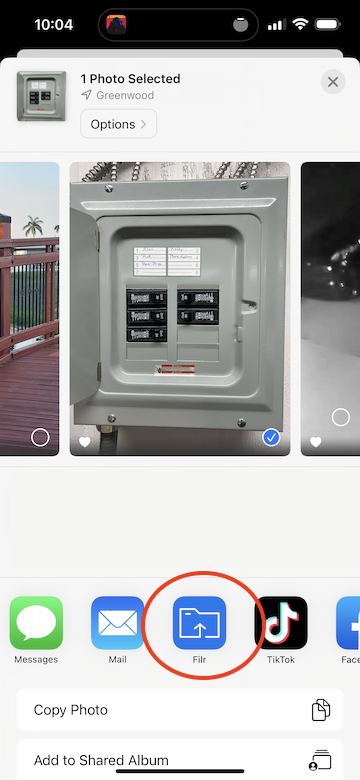
Choose the location you wish to save the image on the network by selecting “Upload to”, and then select “Upload”
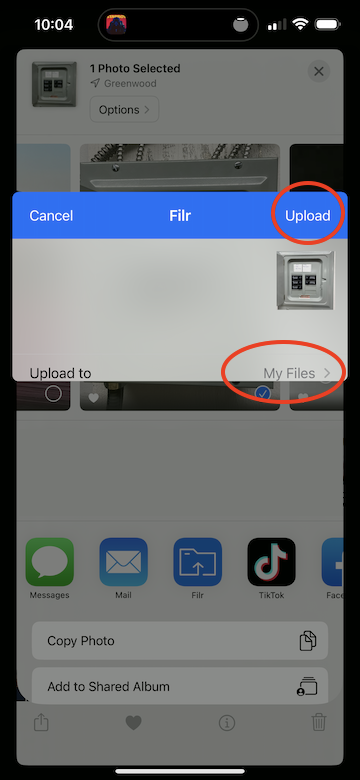
If you have any questions, please feel free to call me
Thanks,
Rick
