Today we are changing Groupwise Authentication to use your eDirectory Password. If you retrieve your email from your native mobile mail app, you will need to update your mobile device password to your eDirectory password (if your current Groupwise password is NOT the same as your eDirectory password).
If you have do not know your eDirectory password, you must reset it using the Self Service Password Reset portal. Please refer to an email sent out earlier in the month or refer to the SSPR post on this site.
To modify your mobile device password on IOS (Android should be similar), navigate to your mobile device settings:

Navigate to you Mail settings
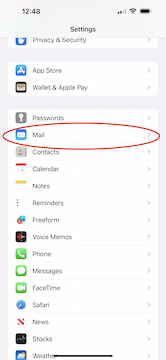
Select “Accounts”
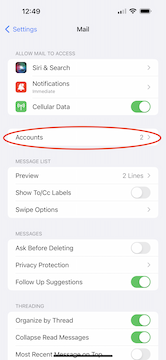
Select your Groupwise account
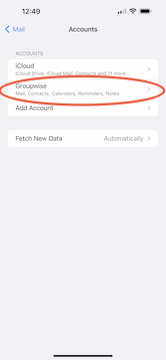
Select your @clawsons.com email address
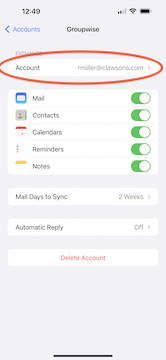
Update your password and select “Done”
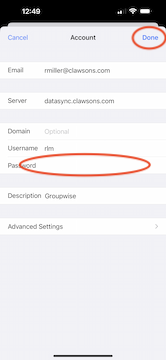
Groupwise Webaccess will also utilize your eDirectory password. If you have any problems or issues, contact me at rmiller@clawsons.com.
